Power BI - Use Power Query to Transform Your Data (Course 5)
Available Until
On-Demand Only
2.00 Credits
Member Price $79.00
Non-Member Price $109.00
Overview
* This course is #5 in the Microsoft Power BI series of webinars. *
Description:
Data can be messy! In other words, it is not always clean and neat. Data comes from various sources like text files, Excel spreadsheets, databases, report files, etc. This is how most data analysis projects fail - the inability to get the correct data.
This class focuses on using Power Query (Get and Transform) to clean, shape and transform your messy data while still allowing you a one-click refresh. We will review various data issues including appending files, combining multiple files from a folder, adding custom columns, unpivoting data, creating a lookup table, and much more.
This session is presented using Excel 2019. Regardless of the version you are using, most concepts covered in this course apply to all versions of Excel.
Learning Objectives:
After attending this presentation you will be able to...
- Use Power Query to solve your data clean-up issues
- Determine how Power Query allows you to get more data into Excel
- Apply a one-click step to refresh your data
Program Content:
The major topics that will be covered in this class include:
- Append files Combine multiple files from a folder
- Add custom columns
- Unpivot a table
- Create a lookup table from a table
Who should attend: Anyone who uses or wants to use Excel for data analysis
Field of Study: Computer Software & Applications
Program Level: Intermediate
Developed By: CPA Crossings, LLC
Instructor: Bryan L. Smith, CPA.CITP, CISA
Prerequisites: Attended the Prepare Your Data Efficiently for Excel Analysis course or equivalent
Advanced Preparation: None
Format: QAS Self-Study
Highlights
- Append files Combine multiple files from a folder
- Add custom columns
- Unpivot a table
- Create a lookup table from a table
Prerequisites
Attended the Prepare Your Data Efficiently for Excel Analysis course or equivalent
Designed For
Anyone who uses or wants to use Excel for data analysis
Objectives
- Use Power Query to solve your data clean-up issues
- Determine how Power Query allows you to get more data into Excel
- Apply a one-click step to refresh your data
Preparation
None
Non-Member Price $109.00
Member Price $79.00