CPE Catalog & Events
CPE & Event Classes
MTCPA offers thousands of live and online courses to meet your professional development needs. Our goal is to enhance your knowledge and help you achieve even greater success.
Most MTCPA classes are available both LIVE [In-Person] and VIRTUAL [MTCPA Webcasts (in-house) or Webinars (other providers)], so please be sure to register for the correct format under the appropriate tab below.
Also check out our on-demand learning platform, allowing you to earn CPE at your convenience. You can choose stand-alone courses or opt for an all-access subscription to our entire Anytime library. Click the Anytime CPE tab below to explore the available courses!
Excel - Advanced Formatting to Improve Your Spreadsheets
Available Until
On-Demand Only
2.00 Credits
Customizing cell formatting and cell stylesUsing number and custom number formattingUsing Conditional Formatting to format cells based upon a defined criteriaProtecting a worksheet and workbook to prevent changes
Excel - Advanced Spreadsheet Troubleshooting Techniques
Available Until
On-Demand Only
2.00 Credits
Exhibiting the value and the art of nesting formulasDemonstrating different ways to troubleshoot complex formulasReviewing Excel's nine built-in error-checking optionsTeaching different techniques for resolving rounding errors
Excel - Auditing Your Spreadsheets for Maximum Accuracy
Available Until
On-Demand Only
2.00 Credits
Proofing methodsExcel Auditing ToolsUsing the Data Validation featureTechniques to cross-foot and validate your spreadsheets
Excel - Building Powerful Lookup and Reference Formulas
Available Until
On-Demand Only
2.00 Credits
Performing advanced searching and data retrieval with LOOKUP, INDEX and MATCH functionsSpeeding up worksheet creation with the INDIRECT functionTesting conditions with the LOGICAL functions (IF, AND, OR, NOT)Using ERROR checking functions
Excel - Create KPI Dashboards for Maximum Impact
Available Until
On-Demand Only
2.00 Credits
Dashboard design guidelinesSetting up a Data ModelCreating calculated fields and columnsCreating KPIsAdding a linked table to the data modelCreating PivotTables and PivotChartsAdding Power View visualizationsReviewing the completed dashboard
Excel - Feature Review in 100 minutes
Available Until
On-Demand Only
2.00 Credits
Review of Excel's features and functionsWalk-through of Excel's ribbons What the Excel features and functions can do for you
Excel - Formatting Spreadsheets for Beginners
Available Until
On-Demand Only
2.00 Credits
Cell formatting basics (fonts, fill, borders, alignment, numbers)Using quick formatting tools (Cell Styles, copy & pasting, cell formats)Printing your spreadsheets (page layout, printing to paper and PDF) Creating and using templatesCreate a Default layout (Workbook, sheets, settings)
Excel - From a Blank Sheet to a Finished Workbook
Available Until
On-Demand Only
2.00 Credits
Best practices for creating a report in ExcelGetting data into ExcelTechniques to efficiently create reports in ExcelUsing PivotTables to create interactive reports in Excel
Excel - Functions and Formula Shootout
Available Until
On-Demand Only
2.00 Credits
Review of formula creation best practicesDemonstration of various Excel functions to enhance calculationsUsing Excel functions to perform advanced calculations
Excel - Fundamentals, Data Entry and Basic Formulas
Available Until
On-Demand Only
2.00 Credits
Review of the Excel interfaceBasic data entry tasks using the fill command, range selection and copy & pasteBasics to creating formulas (absolute/relative reference, auto-computer, functions)
Excel - New Features That Benefit Excel 2019 & O365 Users
Available Until
On-Demand Only
2.00 Credits
The new capabilities of Array FormulasNew formula functions, including XLOOKUP, XMATCH, SEQUENCE and moreUsing the Ideas featureMany more new features
Excel - Two Must Know Features; Defined Name and Tables
Available Until
On-Demand Only
2.00 Credits
Using Defined Names in formula creationLearning how Defined Names can lead to more accurate spreadsheetsUsing the structured calculations in Excel Tables
Excel - Using Charts for a Non-Financial Audience
Available Until
On-Demand Only
2.00 Credits
Selecting the right type of chartCreating dynamic chartsChoosing what data to display as a chartCustomizing charts using various optionsPrinting and sharing charts
Excel - Using PivotTables for Data Analysis
Available Until
On-Demand Only
4.00 Credits
The advantages of PivotTable for Data AnalysisStep-by-Step PivotTable creationCreating PivotCharts
Excel - Working With Text, Date and Time Functions and Formulas
Available Until
On-Demand Only
2.00 Credits
Using Text functions to join and separate text entriesInserting Text functions to work with imported dataPerforming date and time calculations with the Date and Time functions
Exploring Internal Controls: That Could Have Prevented Fraud
Available Until
On-Demand Only
2.00 Credits
Financial Statement Shenanigans
Available Until
On-Demand Only
2.00 Credits
Factors that cause people to commit financial statement fraud The seven most common ways of "cooking the books" Specific corporate scandals which highlight "financial shenanigans" Increasing your awareness of possible techniques to detect financial statement irregularities and potential fraud
Finding Errors in Excel Spreadsheets
Available Until
On-Demand Only
2.00 Credits
Fixing Your Chart of Accounts
Available Until
On-Demand Only
1.50 Credits
Current Chart of Accounts Best Practices Why developing a chart of accounts begins with studying your organizational chart How to identify your account segments Determining the order of your account segments Best practices for numbering account bases How to avoid memorizationFixing Your Current Chart of AccountsHow big company and small company software differs Two key approaches for preserving your historical data What to know when making major chart of accounts changes
Fraud & Embezzlement; Case Studies from the Trenches
Available Until
On-Demand Only
2.00 Credits
How organizations can find themselves defrauded due to lax oversight and weak internal controls. How the existence of the "trusted advisor" creates situations where CPAs can drop their professional skepticism. illustrations of the issues companies should look for in preventing fraud and embezzlement.